Like most small business owners I use WiFi at both my home office and client office, so today when I received an email from Netgear about my home office WiFi, I read it from start to finish because I want to be secure in running my business, not allowing some malicious hacker to peer into my business files.

This was an official email sent from a netgear.com address, so my next step was to login to my WiFi router:

Once logged into the router, I had to find which firmware version was running, so that info is in the upper-right hand corner of the browser page:
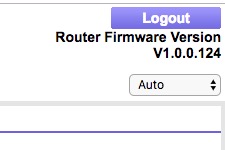
Since my firmware for the WiFi router was already at version v1.0.0.124 I was all set, no action required, because I was at the latest release. Sigh of relief.
Running your business has enough challenges on its own, but many small business owners act as their own IT department and should keep their WiFi gear updated to the latest version in order to have the highest level of IT security against unwanted breaches on your business computers. The update process is pretty simple, usually it takes a few minutes of my time, but then in return it provides me with a sense of protection and security.



